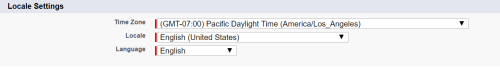Agent for Salesforce supports the following languages:
- Chinese (Simplified)
- Chinese (Traditional)
- English
- French
- German
- Italian
- Japanese
- Korean
- Portuguese
- Russian
- Spanish
The user language selection in Salesforce controls the language selection for Agent for Salesforce, but you must enable languages for users to apply them.
Proper names and the names of custom unavailable codes are not localized unless you entered them in
-
Click Setup in the upper right-hand corner.
-
Use the Search box to search for Manage Users, then click Users.
-
Click Edit next to the user who needs a localized Agent for Salesforce interface. Do not click the Full Name.
-
In Locale Settings, update the Language field and click Save.
Consider updating the Locale setting if needed at the same time. It controls how numbers, currency, and dates are displayed in the interface.
When done, the user's Agent for Salesforce interface is localized to the selected language.