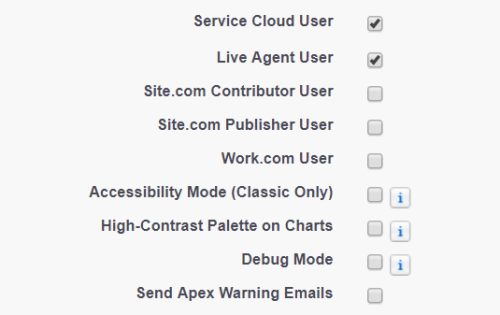Enabling the Service Cloud User positions the agent interface as a minimized bar in the lower right corner of the screen. The bar flashes to indicate an incoming contact.
This option is only available to users using the Service Cloud component. If you do not see the Service Cloud User option for your agents, follow the steps below to enable Service Cloud User on your own profile.
-
Click the drop-down arrow next to your username and select Setup.
-
Search for Manage Users in the Quick Find/Search box, then click Manage Users.
-
Click Add or edit users and set user quotas.
-
Click Edit next to the user you want to enable with Service Cloud User. Do not click the Full Name.
-
Click the checkbox next to Service Cloud User.
- Click Save.