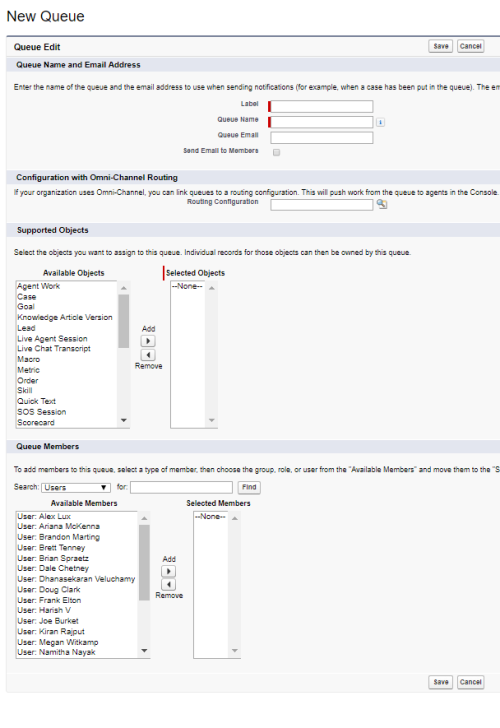Queues enable Omni-Channel to route agents work items automatically and in real time. Work items in the queue are assigned priorities based on your routing configuration. You can create multiple queues to handle different work items.
-
Click Setup in the upper right corner.
-
In the Administer menu located on the left, click Manage Users → Queues.
-
Click New.
-
Specify the settings for your configurations.
- Click Save.