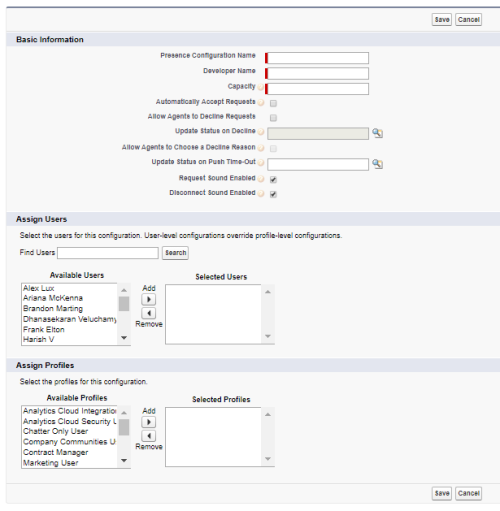Presence configurations determine agent workload and Omni-Channel behaviors. You can create multiple presence configurations for different groups of agents depending on what channels they support.
-
Click Setup in the upper right corner.
-
In the Build menu located on the left, click Customize → Omni-Channel → Presence Configurations.
-
Click New.
-
Specify the settings for your presence configurations.
- Click Save.