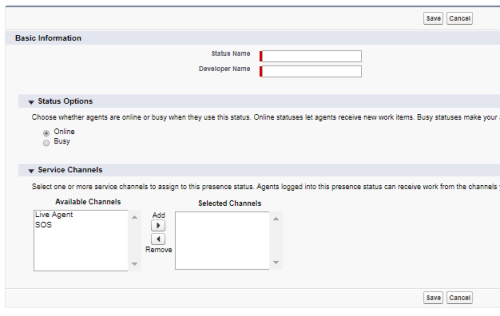You can create custom presence statuses that indicate an agent's availability which prevents the routing of work to an unavailable agent.This enables you to designate some channelsA medium, such as voice, email, and chat, through which a contact connects with an intended recipient., such as phone or email, to be routed by the NICE inContact platform, while simultaneously using the Salesforce Omni-Channel Live Agent for chat contacts.
-
Click Setup in the upper right corner.
-
In the Build menu located on the left, click Customize → Omni-Channel → Presence Statuses.
-
Click New.
-
Specify the settings for your presence status.
- Click Save.