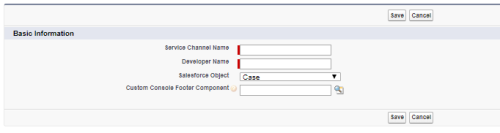Service channelsA medium, such as voice, email, and chat, through which a contact connects with an intended recipient. let you turn a case, lead, or even a custom object into a work record. Omni-Channel then plucks these work itemsCustomizable method of delivering contacts to an agent via Studio scripts. from their queues of agent productivity and routes them to your agents in real time. Service channels let you manage sources of work and their prioritySkill-based designation of the importance of contacts that determines delivery order. compared to other work items.
-
Click Setup in the upper right corner.
-
In the Build menu located on the left, click Customize → Omni-Channel → Service Channels.
-
Click New.
-
Specify the settings for your service channel.
- Click Save.