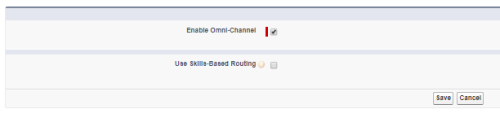The NICE inContact Agent for Salesforce integration with Salesforce Omni-Channel allows you to enable presence syncing between the available and unavailable statesThe availability status of an agent. within the NICE inContact platform, and the online and busy states of the Salesforce Omni-Channel product. Enable Omni-Channel in order to access objects needed to create and manage service channelsA medium, such as voice, email, and chat, through which a contact connects with an intended recipient. and routing configurations.
-
Click Setup in the upper right-hand corner.
-
In the Build menu located on the left, click Customize → Omni-Channel → Omni-Channel Settings.
-
Select Enable Omni-Channel.
- Click Save.