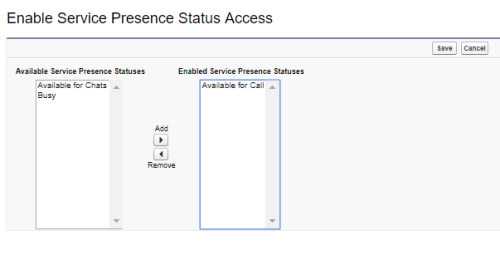As an administrator, you can make presence statuses available to agents who are assigned to certain profiles. Presence statuses allow your agents to sign in to Omni-Channel with different statuses based on the channels you have defined for them. You can also give agents access to presence statuses through profiles or through permission sets.
-
Click Setup.
-
On the left side of the page, click Administer → Manage Users → Profiles.
-
Click the name of the profile to which you want to grant access to statuses.
-
Locate Enabled Service Presence Status Access towards the bottom of the page.
- Click Edit.
- In the Available Service Presence Statuses field, select the status you want to add to the profile's access.
- Click Add.
- Click Save.