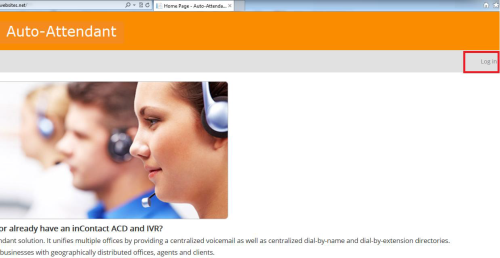You must log in with an email address as your user name ID.
- Open a browser and navigate to https://autoattendant.incontact.com/.
-
Click Log in.
- Log in with your email ID and password.
Reset Password
If you forgot your password and need to reset it, follow these steps to log in.
-
Navigate to https://autoattendant.incontact.com/Account/Login.
-
Click Log in.
-
Click Forgot your password? located under Log In.
-
Enter your User Name (email).
-
Enter the security text and click Send.
-
A confirmation email will be sent to the email address associated with the user name entered.
-
Follow the directions in the email.
If the email is not received, you most likely did not complete the activation of your account within 24 hours of its creation. Under Manage Users, make sure your account is checked and then click Resend Confirmation Emails. Complete the activation of the account. You will reset the password during this process.