Required security profile permissions: Agent Performance By Hour View
Refresh rate: 15 minutes
The Agent Performance by Hour widget shows data broken up by individual states per hour during a specified time frame. The x-axis shows the specified day in increments of an hour per bar and the y-axis shows the total number of minutes agents (or teams) were logged in to the agent application. Note that the graph autoscales based on the y-axis to maintain a consistent widget size.
Agents cannot be selected when generating a report for teams, and teams cannot be selected when generating a report for agents.
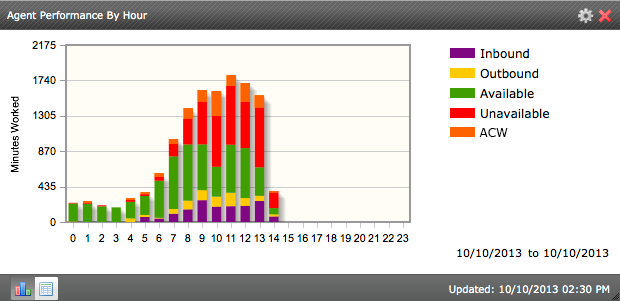
You can view the amount of time an agent was Available, Unavailable, etc. For example, you could view what happens during the 9:00 A.M. hour every day and add or subtract agents as needed.



