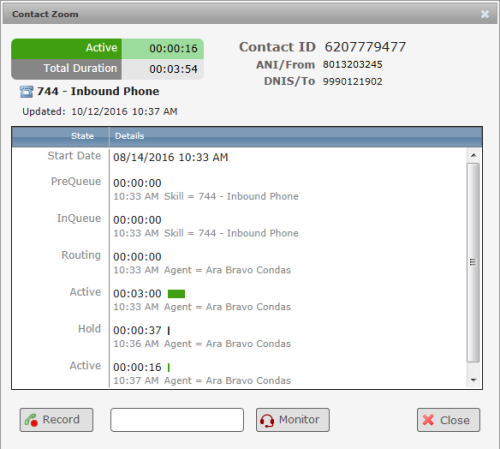Required security profile permissions: Contact List Report View
The Contact List widget lists the contacts that are active in the network by skillClassification used to facilitate the delivery of contacts; assigned to agents based on abilities, specialties, and knowledge.

If you double-click a contact in the Contact List widget, detailed information about the contact will appear as the Contact Zoom widget.
When the contact and the agent are engaged, you can use the Contact widget to not only see details about the contact, but as a supervisor, you can interact with the contact directly by:
- recording the interaction between the agent and the contact
- monitoring the call
When you use the record and monitor features, all of the detail of the contact will be shown.
This widget is powerful because it provides a drill-down view for each contact, while also enabling the supervisor to manage and monitor the interactions between contacts and contact center agents. Another benefit of this widget is that you don't have to log into an agent application to use supervisor specific features.