Required security profile permissions: Service Level View
Refresh rate: 7 – 9 minutes, depending on the metric
The Service Level report generates the percentage of calls that reach the queue and meet the Service Level Threshold.
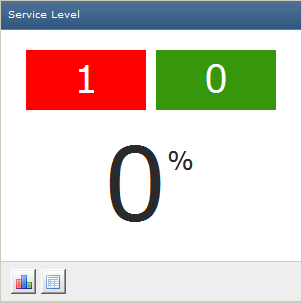
The number in green shows the number of contacts handled by the service level threshold. For example, if the service level threshold is set for 30 seconds, and the number in green in the image above is 0, then you know your agents are not handling calls quickly enough. The number in red shows the number of contacts not handled by the service level threshold. The number in red should never be higher than the number displayed in green. In that case, the number of calls handled outside of the service level is higher than the number of calls handled in time, which points to a need for performance improvement.
The large number displayed in white shows the percentage of calls meeting the Service Level threshold.
As a supervisor, you need to know the number of contacts that reached your service level as opposed to the number that did not to ensure your performance is meeting the standards set for your organization.



