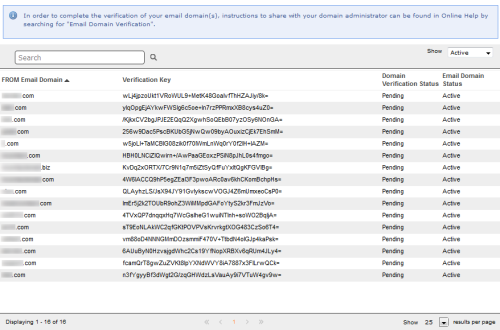Required security profile permissions: Skills Edit
When you use Amazon Simple Email Services (SES), you must verify the outbound email domains used in the Email From-Address field of email skills. To do so, you must add a TXT record to your Domain Name Server (DNS) settings to verify each domain within Amazon SES. You may need to rely on your IT staff to complete this task.
-
Click Routing → Email Domains.
- Gather the domain names and SES keys from their respective columns.
- Use the key-value pairs to create a TXT record.
- Log in to your domain name server administrator application and navigate to the TXT records page.
-
Add a TXT record where the name is “_amazonses” plus the email domain (such as “_amazonses.example.com”) and the value is the key assigned to the domain on the Email Domains page. Because some DNS providers automatically append the domain name to the end of DNS records, add a '.' to the end of the domain name to indicate that it is fully qualified.
- If your DNS provider prohibits underscores in TXT records, omit the "_amazonses." from the domain name. You can also prefix "amazonses:" to the value of the TXT record to improve maintainability.
-
Save your changes. It can take up to 48 hours for your updates to apply.
You can find additional details about the Amazon SES verification process by going to the Amazon AWS documentation and searching for "Amazon SES Domain Verification TXT Records".