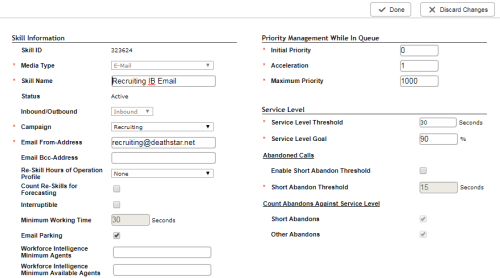Required security profile permissions: Skills Edit
Email parking allows agents to set inbound email contacts aside to handle other contacts without affecting their post-contact work time, such as ACW (after call work)After Call (or Contact) Work; state that allows an agent to complete work requirements after finishing an interaction.. Agents can view their list of parked emails at any time, even while handling other contacts. Agents can resume working on a parked inbound email at any time.
-
Click Routing → Skills.
- Click to open the inbound email skill for which you want to enable email parking. Alternately, click Create New to create a new inbound email skill.
- Select the Email Parking checkbox.
- Click Done. If you are creating a new skill, click Create.