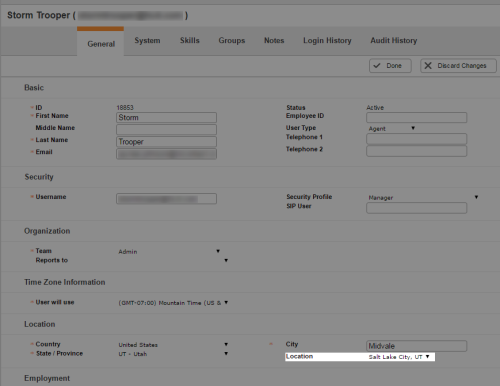Required security profile permissions: Users Edit and access to teams
-
Click Admin → Users → Users.
- Search for and click the user account you want to modify to open it.
- Click Edit.
-
In the Location drop-down, select the location.
Any locations you create will be immediately available in this drop-down.
- Click Done.