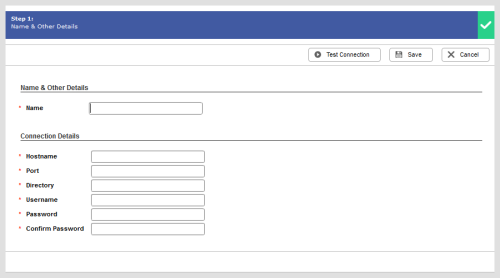Required security profile permissions: FTP Accounts Edit
Name & Other Details
- ID
- The unique ID the system assigned to the SFTP account on creation.
- Name
- A unique name for the new SFTP connection.
- Status
- Whether the SFTP account is currently Active or Inactive.
Connection Details
- Hostname
- The host name of the server to which you want to connect. The hostname must point to your own server and be in the form of a reachable IP address or URL set up for inbound SFTP traffic. Do not configure an SFTP connection to NICE inContact FTP servers.
- Port
- The port through which you want to connect to the server.
- Directory
- The folder on the host to which you want to connect.
- Username
- The username with which you want to log in to the server.
- Password
- The password with which you want to log in to the server.
- Confirm Password
- The same password you provided for Password repeated.