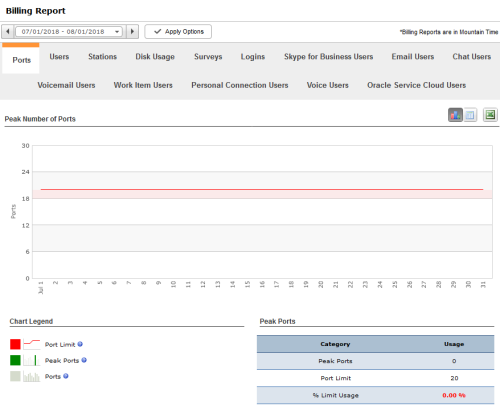Required security profile permissions: Billing Report View
The Ports tab shows the number of portsWhere information transfers, over a network, between a computer and a server. being used for the date range.
Ports are billed by maximum number of ports used during the month. Port billing is based on your pricing model. Most models bill based on the number of configured ports. The concurrent model is the only model that bills ports based on usage.
- The green bar represents the peak number of concurrent ports for the date range.
- The red line represents the limit of ports allowed in the business unitFile format associated with Microsoft Excel; may also be expressed as .xlsx. If the number of concurrent ports reaches the limit, then calls cannot be made into or out of the contact center (incoming callers would hear a busy signal; outgoing calls will fail).
- The gray bar represents the concurrent number of ports used by the Business Unit during the date range. A port is used whenever a call is made into or out of the contact center; including calls placed by scripts.