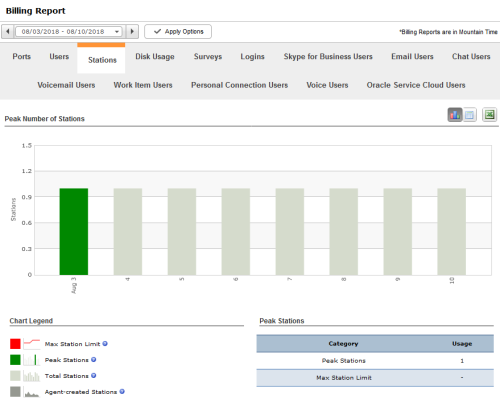Required security profile permissions: Billing Report View
The Stations tab shows the number of stations being used for the date range. Stations are billed by maximum number of configured stations during the month.
- The green bar represents the peak number of configured, active stations for the date range.
- The red line represents the limit of stations allowed in the Business UnitHigh-level organizational grouping used to manage technical support, billing, and global settings for your NICE inContact environment. If the number of total stations reaches the limit, then additional stations cannot be created - including agent-created stations, which may prevent agents from logging in.
- The gray bars represent the total number of configured, active stations created for the Business Unit. This includes both configured stations and agent-created stations.
- The dark gray area represents the number of stations created by agents who log in using a phone number instead of a station. As long as such an agent is logged in, the phone number they logged in with is considered a unique station for billing purposes - an agent-created station. If the phone number used has a configured station associated with it, then the station will be reconciled and not billed twice.