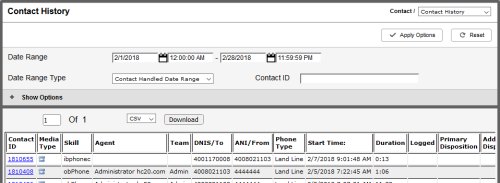Required security profile permissions: Contact History View
Report source: DW
Report refresh rate: 10 seconds
The Contact History report provides a detailed list of contacts handled for a selected timeframe (default is the current day) up to 59 pages.
The Contact History report is primarily used for QA purposes. Supervisors can use this report to retrieve recorded calls, chats, and SMS messages. For example, if a call is transferred several times during a contact, a supervisor can listen to the call to see what happened. Uncompressed calls can be played directly and compressed calls must be downloaded before they can be accessed. They can also retrieve chat and SMS transcripts for review to gain insight into the exact phrasing both the agent and customer used.
The Contact History report times out after 20 minutes.
Columns
Not all of the fields below appear by default in the platform interface. If you click Display Extended Data, click Apply Options, and then export the report data to an Excel spreadsheet, you will see all of the fields described below.
| Column | Description |
|---|---|
| Contact ID | The contact IDA unique numerical identifier assigned to each contact. is a hyperlink that will open the Contact Detail Report |
| Media Type | Media typeA medium, such as voice, email, and chat, through which a contact connects with an intended recipient. used by the contact (phone, email, chat, voicemail, etc.) |
| Skill | The skillClassification used to facilitate the delivery of contacts; assigned to agents based on abilities, specialties, and knowledge associated with the contact when the contact ended |
| Agent | The Agent ID of the agent that handled the contact |
| Team | The ID of the team to which the agent that handled the contact is assigned. |
| DNIS/To | The DNISDialed Number Identification Service; identifies the number the contact dialed to reach you for inbound voice calls and the number the agent or system dialed on outbound voice calls. (or Point of Contact phone number the customer calls) or To email address the customer contacted |
| ANI/From | The ANIAutomatic Number Identification; also known as caller ID. Listed phone number of an incoming voice call. or From email address that the customer used |
| Phone Type | Landline or Cell |
| Start Time | The date and time the contact was initiated |
| Duration | The duration that the contact was active in minutes |
| Logged | An indicator showing that the contact was recorded. If the contact was recorded, you can listen and view the contact in the Contact Detail Report. |
| Primary Disposition | Shows the final dispositionResult that the agent or system assigns to the contact when the interaction ends. of the contact. |
| Additional Disposition | Custom dispositionsResult that the agent or system assigns to the contact when the interaction ends. created by the user. |
| Contact Type |
0 = Original Contact 1 = Skill Transfer 2 = Agent Transfer 3 = Consult Transfer 4 = Takeover |
| Survey | An indicator showing if the contact had a survey completed using the Survey module. |
| Scored | An indicator showing if the contact was scored in the Quality Management module. |
| Refuse Time | The time the refusal occurred |
| Refuse Reason | The reason for the refusal. Click here for more information. |
| Routing | Number corresponding to the routing code associated to the contact |
| Active | Number of times the contact entered the Active state |
| Hold | Number of times the contact entered the Hold state |
| Busy | Number of times the contact entered the Busy state |
| Outbound | Flag indicating an outbound contact |
| Transfer | Flag indicating a transferred contact |
| Abandon | Flag indicating that the contact was abandoned |
| Short Abandon | Flag indicating that the contact was short abandoned |
| Dialing Error | Flag indicating that a dialing error occurred with the contact |
| Callback | Number of times the contact entered the CallbackHolds a customer's place in queue and automatically calls the customer when they move to the front of the queue. state |
| Post Queue | Number of times the contact entered the PostQueue state |
| Other | Number of times the contact entered the Other state |
| Script Name | Name of the script that the contact routed through in the IVRInteractive Voice Response; an automated phone menu that allows callers to interact through voice commands, key inputs, or both, to obtain information, route an inbound voice call, or both. |
| Cause Code | Corresponds to the telephony network call completion code. Click here for more information. |
| Landline vs. Cellphone | Provides an indication of whether the call originated from a landline or cellphone. |
| Tags | A comma-delimited list of tags applied to the contact by an agent using MAX. |