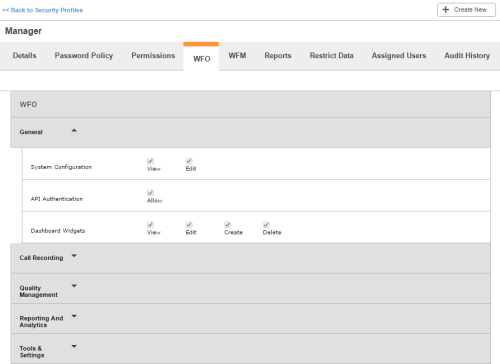This tab is only available when your environment is NICE inContact WFO-enabled. When you create a new security profile, or modify an existing security profile, you can determine the power users with the security profile have over the general WFO settings, including the system configuration, API (application programming interface)Application Programming Interfaces; APIs allow you to automate certain functionality by connecting your NICE inContact system with other software your organization uses. authentication, and WFO dashboard widgets.
System Configuration
Enables users to view or modify configuration settings. This is an administrator-level permission.
By default, the Manager, Supervisor, and Agent system security profiles have the following permissions enabled:
| Security Profile | View | Edit |
|---|---|---|
|
Agent |
||
| Supervisor | ||
| Manager |
API Authentication
This permission is not used.
By default, the Manager, Supervisor, and Agent system security profiles have the following permissions enabled:
| Security Profile | Allow |
|---|---|
|
Agent |
|
| Supervisor | |
| Manager |
Dashboard Widgets
Enables users to configure widgets or perform restricted tasks in widgets. This permission is not for granting users access to data. For example, users must have this permission to post items to the News widget, but not to see the News widget on their dashboard.
Although the page shows view, edit, create, and delete as four separate permissions, granting any one of the
Dashboard Widgets permissions actually grants all of those permissions. Administrators should take this into consideration when planning permission assignments.
By default, the Manager, Supervisor, and Agent system security profiles have the following permissions enabled:
| Security Profile | View | Edit | Create | Delete |
|---|---|---|---|---|
|
Agent |
||||
| Supervisor | ||||
| Manager |