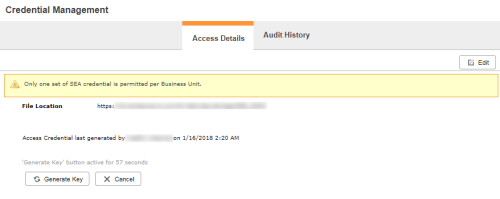Required security profile permissions: Secure External Access Edit
If you forget your Secure External Access (SEA) ID and key, you need to generate a new one. Generating a new ID and key renders the old pair invalid. All files in SEA can only be accessed through the new ID and key pair you generate.
-
Click Admin → Folders & Files → Secure External Access.
- Click Edit.
- Click Generate Key. You have 60 seconds to do so. If you do not click Generate Key before the time limit, click Edit again.
- Click Yes in the confirmation window.
- Copy the Access Key ID and Secret Access Key as needed.
- Once you have retrieved stored files and added them to the SEA file location, you can Access Files from SEA.