Tags are a way to apply keywords to an interaction of any type. They are more flexible than dispositionsResult that the agent or system assigns to the contact when the interaction ends.. You can apply multiple tags to an interaction to mark the interaction as instructed by your manager.
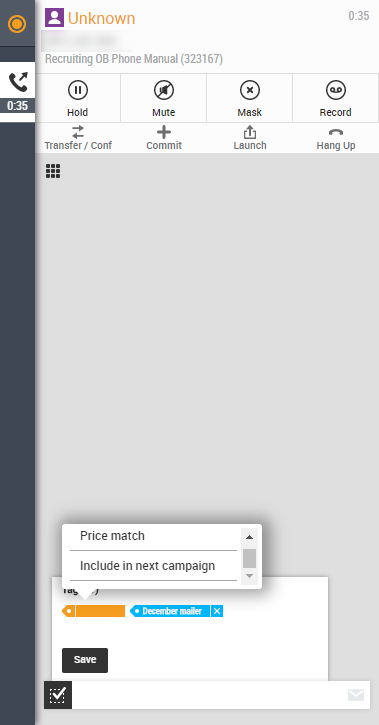
-
During the interaction, click the checked checkbox at the bottom of the MAX interface.
-
Click Add Tag.
- Locate the tag you want to apply to the interaction and click it. If you have many tags to choose from, you can type the name of the tag to filter the list.
- Repeat the two previous steps to apply more tags as needed.
- To remove a tag, click the X to the right of it.
- Click Save.



