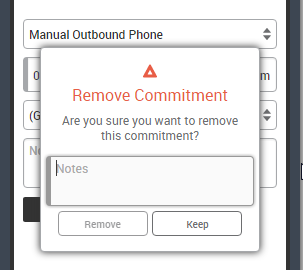-
Click Schedule to see your list of commitments.
-
Select the commitment you want to cancel.
-
In the commitment details view, you can edit the commitment or click Remove to cancel the commitment.
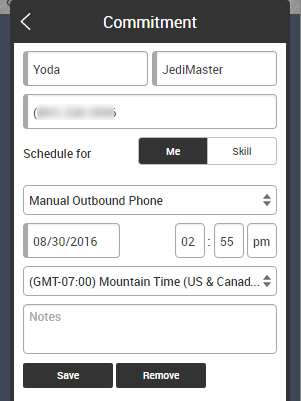
-
Enter your notes and click Remove to cancel the commitment. You can also add notes then click Keep to save the commitment with the notes. Notes are required to cancel or remove a commitment.