To consult with another agent, follow these steps.
While on an Active Contact
-
Click Transfer.
-
In the phone workspace, click Transfer / Conf.
-
In the voicemail workspace, click Launch, then Transfer.
-
In the work itemCustomizable method of delivering contacts to an agent via Studio scripts. workspace, click Transfer.
-
- Use the address book to find the agent you want to call. Hover over their name and click Call.
While on the Glance Idle Screen
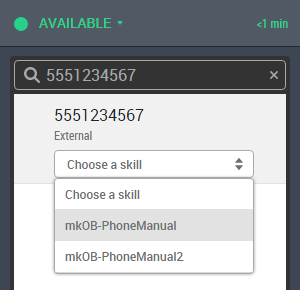
-
In the Glance toolbar, click New → Call.
-
Type the number of the agent you want to call or use the address book to select an agent. When done, click Call.
If you have multiple manual outbound skillsClassification used to facilitate the delivery of contacts; assigned to agents based on abilities, specialties, and knowledge assigned to you, you must choose one to place the call.



