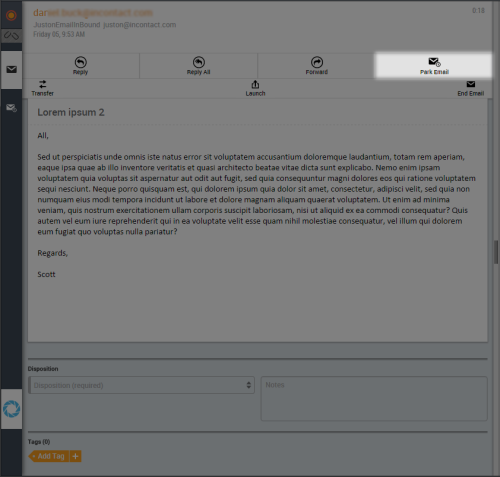Email parking allows you to set aside one or more emails to handle other interactions without affecting ACW (after call work)After Call (or Contact) Work; state that allows an agent to complete work requirements after finishing an interaction.. While on another contact, you can preview your list of parked emails. You can unpark an email at any time. Unparked contacts return to your personal queue with the highest priority. If you were handling a contact at the time you unparked the email, MAX delivers the email and any associated drafts once you complete that interaction.
Your contact center administrator must enable email parking so this feature may not be available for you.
-
Click Park Email to park the current email contact.
-
Hover over the email icon in the Glance Bar to view parked emails in your Personal Queue.
-
To resume working on a parked email, click the parked email icon in the Glance Bar to view a list of your parked email, and double-click the email you want to unpark.