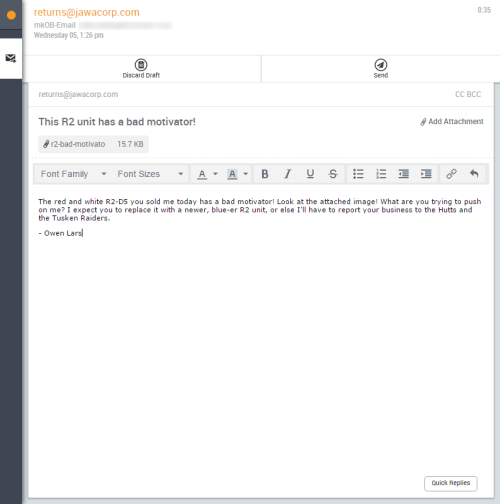-
In the Glance toolbar, click New → Email.
-
Select the email skillClassification used to facilitate the delivery of contacts; assigned to agents based on abilities, specialties, and knowledge you want to use for the outgoing email.
-
Fill out the required To, Subject, and Body fields. You can optionally add attachments, format the body text, add CC or BCC contacts, or use Quick Replies to insert commonly used text.