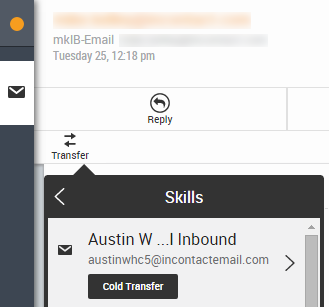
-
In the email workspace, click Transfer.
-
Type the name of the agent, team, or skillClassification used to facilitate the delivery of contacts; assigned to agents based on abilities, specialties, and knowledge you want to transfer the email to, or use the address book to drill down to a specific entry.
-
Hover over the address book entry and click Cold Transfer. The email is immediately transferred to that location and is removed from your interface.



