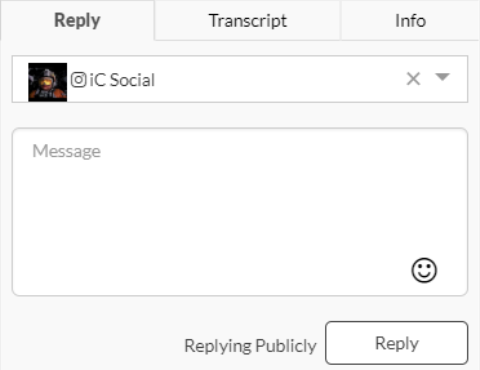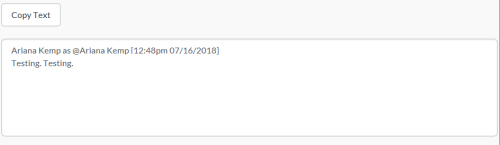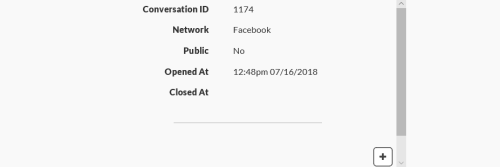Use the application in MAX to handle inbound Facebook, Instagram, Twitter, and Viber activities. The workspace (aka Conversation App) lets you perform various actions for these inbound activities. If a contact sends follow-up messages after your initial response within the same contact and conversation, you will receive those follow-up messages within the conversation app.
Social media interactions are generated as work items; however, if they are put on hold or transferred, the contact panel will disappear preventing further interaction.
- 1—Tools
-
— Allows you to mark an activity sentiment as positive.
-
— Allows you to mark an activity sentiment as negative.
-
— Allows you to like an activity.
-
— Allows you to share an activity.
-
— Allows you to add notes about the contact or the conversation. Notes are stored with the contact and appear each time the contact comes through the system.
-
— Allows you to add tags to the conversation.
-
— Allows you to share an activity internally.
-
— Provides you with details about the work item.
- 2—Reply Tab
- 3—Transcript Tab
- 4—Info Tab
Allows you to perform actions on the interaction.
Allows you to respond to the contact, access the emoji menu, upload images when using qualifying social media networks and activity types, and swap accounts you want to use to respond to the contact. If an interaction is private or direct, you cannot swap between accounts to respond with. This feature benefits Twitter, because you can route @mentions but also filtered #hashtags.
Displays a transcript of your interaction and allows you to copy the text to your clipboard for pasting.
Displays the work item details and allows you to add custom meta data.
Your Conversation ID is specific to HelpSocial and is different from your NICE inContact Contact ID.