Enable/Disable Auto Answer
You can enable CXone Softphone to automatically answer any calls you receive without your having to click the accept icon. It is not recommended that you enable this feature because you can miss connected calls if you step away without turning it off.
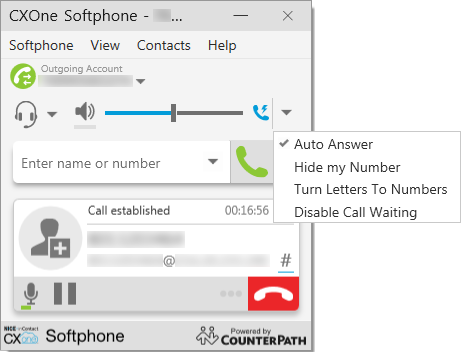
Enable Auto Answer
- Click the down arrow to the right of the volume control bar.
- Select Auto Answer. A blue phone with lightning icon appears to the right of the volume control bar to indicate that auto answer is enabled.
Disable Auto Answer
- Click the down arrow to the right of the volume control bar.
- Select Auto Answer, which should have a checkmark next to it if auto answer is currently enabled. The checkmark and the blue phone with lightning icon to the right of the volume control bar disappear.



