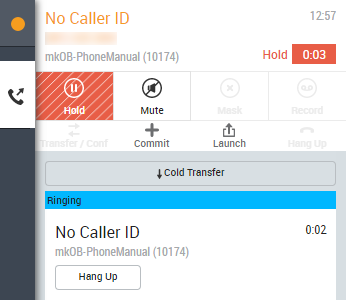
-
While on a call with a contact, in the voice workspace, click Transfer / Conf.
-
Type the number of the contact you want to call or use the address book to select a contact. Click Call.
MAX dials the new contact. Before the new contact answers, you can click Cold Transfer to place the first contact into the ringing line and disconnect yourself, or you can click Hang Up to disconnect from the new contact.
-
When you are connected to the second contact, click Transfer.
The first contact is connected with the second contact and you are disconnected from the call.



