In MAX, you can enable audio and visual alerts for new contacts, chat messages, and email messages, or when a call or chat gets disconnected.
A/V Notifications can only be set for Chrome, Firefox, and Safari browsers. These are not available in Internet Explorer or Edge browsers.
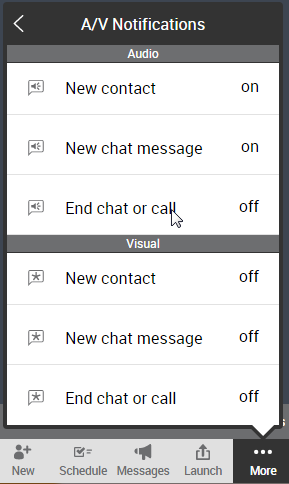
-
Click More → Settings → A/V Notifications.
-
Click the alert type to turn the notification on or off.
-
If using the integrated softphoneA software program for making telephone calls over the Internet using a computer instead of a telephone., move the slider to adjust the volume for phone calls.



