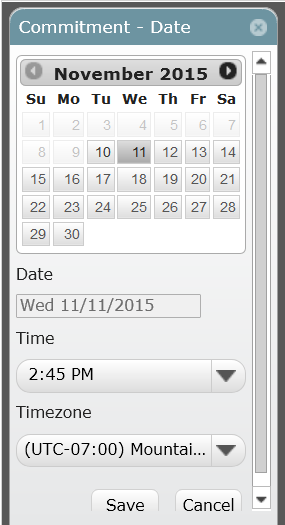
-
Click Commitment Manager (indicated by a thumb tack icon).
-
Click New.
-
Type the contact's First Name, Last Name, and Phone Number, and assign the commitment to yourself or an appropriate skillClassification used to facilitate the delivery of contacts; assigned to agents based on abilities, specialties, and knowledge.
-
Select the Date, Time, and Time Zone.
- Click Save.
-
Leave detailed notes so that you, or another agent, have enough information to reasonably assist the customer.
- Click Submit.
If you assign the commitment to askill, anyone with that assigned skill can complete the commitment.



