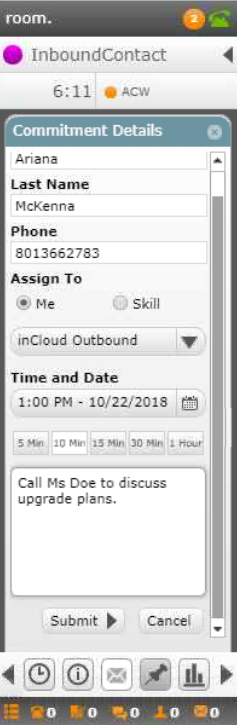-
Click Commitment Manager (indicated by a thumbtack icon).
-
Select Me to view your commitments or Skill to view commitments assigned to askillClassification used to facilitate the delivery of contacts; assigned to agents based on abilities, specialties, and knowledge queue.
-
Select the commitment you want to edit.
-
Click Edit.
-
Edit the contact information, date, time, notes, and skill assignment.
-
When you are satisfied with your edits, click Submit.