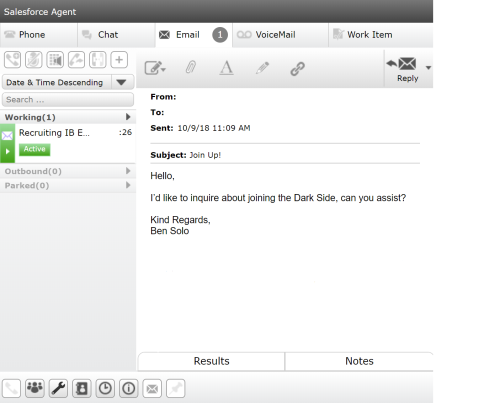When an email enters your queue, you can accept and reply, transfer, discard, add email notes, or park the contact.
-
Click Popout to accept and reply to the email (indicated by a rectangle with an arrow icon). The application automatically searches the contact's records by email and pops the preferred contact.
-
Click Reply Action to select Reply or Reply All, and draft your reply.
-
Click Transfer to send the email to another agent for handling.
-
Click Discard to end the email contact.
-
Click Email Notes to add notes to the email.
-
Click Park Email to park the current email contact.
-
Click Tools to customize your email font style, size, and formatting.
-
Click the Attachment icon to attach necessary documents.
-
Click Send.