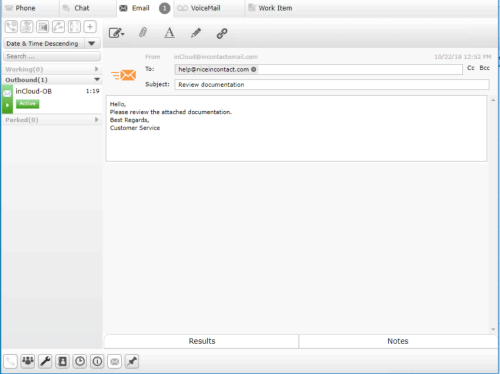-
Click Email (indicated by an envelope icon).
-
Type your contact's email address in the To field and the subject of the email in the Subject field.
- Type your email message, or use Quick Replies to complete your message.
-
Customize your email by clicking Tools and selecting the font style, size, and formatting.
-
Attach necessary documents by clicking Attachment.
-
Click Send.