|
|
Adds a descriptive comment to an action. |
ANNOTATION is different from NOTE in that with ANNOTATION you can put a connector between the annotation and the action to which the annotation applies. The NOTE action is standalone, meaning there is no connection between it and any other actions.
When you find ANNOTATION in the Tools tab in Studio, and you click it to drag it onto your canvas, you'll notice that, unlike other actions, the icon turns into a gray space with a red border.
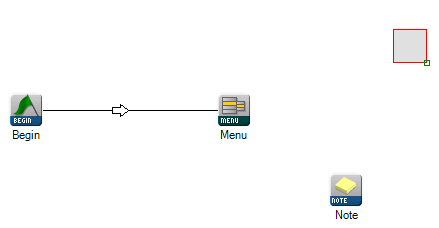
Click and hold the small box in the lower right corner and drag it out to the desired size. Additionally, like you would any other action, click the arrow in the lower right corner and drag a connector from the ANNOTATION to a designated action.
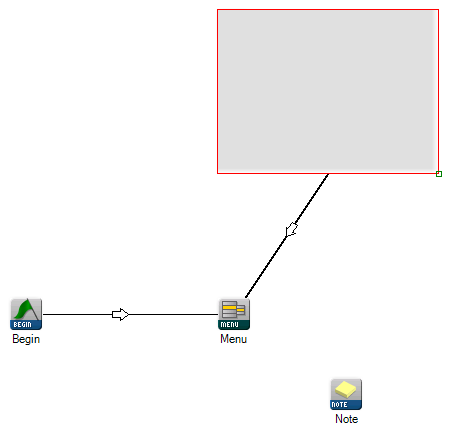
Finally, right-click anywhere in the Annotation to view the Properties window, as shown below:
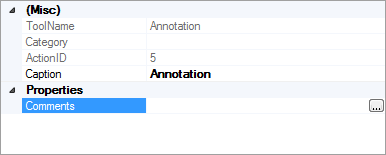
In the Comments field, click the button with the ellipsis (...) . When the String Editor window appears, type the desired comment and click OK.



