|
|
Triggers a script to start running. |
Supported Script Types
|
|
|
|
|
|
|
| Generic | Chat | Phone | Voicemail | Work Item |
Properties
- Application
- Not used
- Parameters
- Use the Parameters property to pass data from one script to another, for example, if you are spawning a script and you need to get data into the spawn. Essentially, any time you spawn a script, you are passing data to it. Refer to SPAWN for more information.
Branches
- Default
- The default branch is the only branch that is available to be selected by dragging a connector from BEGIN to another action.
Phone Script Example Using BEGIN
The sample script below shows the BEGIN action as the first action, triggering a script that requests an agent. If one is not available, music will play for 30 seconds, wait for 5 seconds, play for another 30, etc. until an agent becomes available.
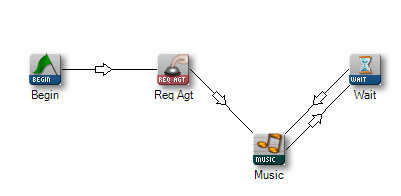
Would you like to download this script?
Chat Script Example Using BEGIN
In another script example, shown as follows, the system sends a text message to the caller and then requests an agent.
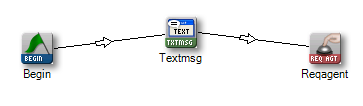
Would you like to download this script?



