|
|
Acquires the existing legend for a given source. For example, if you want to add on to your existing map, you can get the source map and append a new data definition to it. |
Supported Script Types
|
|
|
|
|
|
|
| Generic | Chat | Phone | Voicemail | Work Item |
Properties
- SourceName
- The name of the source (CRMCustomer Relationship Management; these third-party systems manage such things as contacts, sales information, support details, and case histories. NICE inContact., etc.) from which you are retrieving the mapping.
- Results (out)
- A dynamic data object that returns the mapping structure.
Branches
- Default
- The branch the script will take if no other conditions are met to take a different branch.
- OnInvalidSource
- The branch the script will take if the source name is not found.
Tips and Tricks
- GETSOURCEMAP is for use with Proactive XS only.
Phone Script Example Using GET SOURCE MAP
The example below is just part of a much bigger script. The entire script can be seen in the CREATESOURCEMAP phone script example. This portion of the script is used to retrieve an existing source map to which you can make changes.
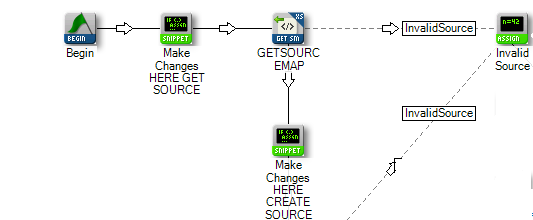
Double-click the Snippet actions to view the Snippet Properties:
- Make Changes HERE GET SOURCE (Tree View | Text View)
- Make Changes HERE CREATE SOURCE (Tree View | Text View | Copy Text)
Would you like to download this script?



