|
|
Provides one or two choices to the contact, and depending on their selection, the script will follow one of two branches. |
Supported Script Types
|
|
|
|
|
|
|
| Generic | Chat | Phone | Voicemail | Work Item |
Properties
- Expression
- An evaluation of a value to determine if the expression is TRUE or FALSE. For example, TOTAL=>0 (Total equal to or greater than 0). For more information, see Expressions.
Branches
- OnTrue
- If the expression is TRUE, then the script will follow this branch.
- OnFalse
- If the expression is FALSE, then the script will follow this branch.
Tips and Tricks
- IF uses an expression to control script flow. If the expression is true, then the script follows one branch. If the expression is false, it follows another.
Phone Script Example Using IF
When this script is triggered, the number of available agents are counted. The IF action uses the expression TOTAL>0 to determine which branch to take. If the total number of available agents is greater than 0, a MENU will provide options to the caller. If the total number of agents is not greater than 0, then a message will play and the script will hang up the call.
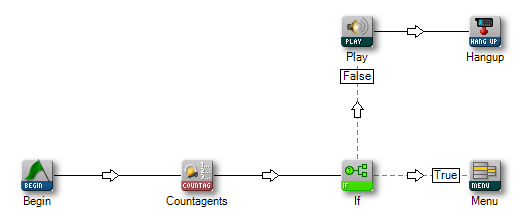
Would you like to download this script?



