|
|
Programmatically specifies the dispositionResult that the agent or system assigns to the contact when the interaction ends. of Personal Connection outbound phone calls. |
Supported Script Types
|
|
|
|
|
|
|
| Generic | Chat | Phone | Voicemail | Work Item |
Properties
- ContactID
- Specifies a literal ContactID or variable name. This property is exposed to allow scripters to specify the dispositionResult that the agent or system assigns to the contact when the interaction ends. of a call from a script other than the custom script for that skillClassification used to facilitate the delivery of contacts; assigned to agents based on abilities, specialties, and knowledge. If you are using the action in the custom script for your skill, you don't need to change this property from it's default value.
- Skill
- This is exposed to allow scripters to dispositionResult that the agent or system assigns to the contact when the interaction ends. a call from a script other than the custom script for that skill. If you are using the action in your custom script for the skill, you don't need to change the property from it's default value. If you are specifying the disposition from another script, you need to specify the skill that corresponds to the contact you are dispositioning.
- CallbackNumber
- This property allows the scripter to specify a callbackHolds a customer's place in queue and automatically calls the customer when they move to the front of the queue. phone number to be captured with the dispositionResult that the agent or system assigns to the contact when the interaction ends.. By default, the originally dialed number is captured. This is analogous to an agent specifying a callback number after the call is complete in their agent client.
- CallbackTime
-
This property allows the scripter to specify a callback time to be captured with the dispositionResult that the agent or system assigns to the contact when the interaction ends..
This is analogous to an agent specifying a callback time after the call is complete in their agent client.
This is analogous to an agent specifying notes after the call is complete in their agent client.
- CommitmentAmount
- This is analogous to an agent specifying a commitment amount after the call is complete in their agent client.
Branches
- OnSuccess
- The dispositionResult that the agent or system assigns to the contact when the interaction ends. was captured successfully.
- OnInvalidContactID
- The system couldn't find a call with the specified ContactID.
- OnInvalidSkill
- The system couldn't find the specified skillClassification used to facilitate the delivery of contacts; assigned to agents based on abilities, specialties, and knowledge.
- OnSkillNotRunning
- The specified skill was not running, and the system was unable to capture the dispositionResult that the agent or system assigns to the contact when the interaction ends..
- OnInvalidDispositionCode
- The specified dispositionResult that the agent or system assigns to the contact when the interaction ends. code was not valid for this skill. Make sure the disposition code is correct and that it is assigned to the skill.
- OnSkillNotConfiguredForDispositionViaScript
- The skill is not configured to capture the dispositionResult that the agent or system assigns to the contact when the interaction ends. via a script.
- OnUnableToDetermineBusNO
- The system could not determine the BusNo and was unable to capture the dispositionResult that the agent or system assigns to the contact when the interaction ends..
- OnSpecifiedDispositionHasNoClassification
- The dispositionResult that the agent or system assigns to the contact when the interaction ends. code specified on the action is not configured for use with AutoOutbound skills. The disposition must have a classification specified in order to be used with AutoOutbound skills.
Tips and Tricks
- SETDISPOSITION is used in the custom script for Personal Connection skillsClassification used to facilitate the delivery of contacts; assigned to agents based on abilities, specialties, and knowledge. It can also be used from another script, provided that the call being dispositioned is still connected.
- The best practice for using SETDISPOSITION is to handle all of the error branches, if only to capture which branch was taken. This practice allows for easier troubleshooting of scripts that contain this action.
- SETDISPOSITION must be used after ONRELEASE because it must be used before the call is disconnected.
- The recommended approach is to use SETDISPOSITION as early as possible in the script and then to use it again later in the script to update the dispositionResult that the agent or system assigns to the contact when the interaction ends. if the script determines that a different disposition is appropriate.
- Calling SETDISPOSITION overwrites any disposition captured by a previous call of the action.
Phone Script Example Using SETDISPOSITION
This script is triggered and then immediately goes into setting the disposition. Notice that each disposition option has its own branch.
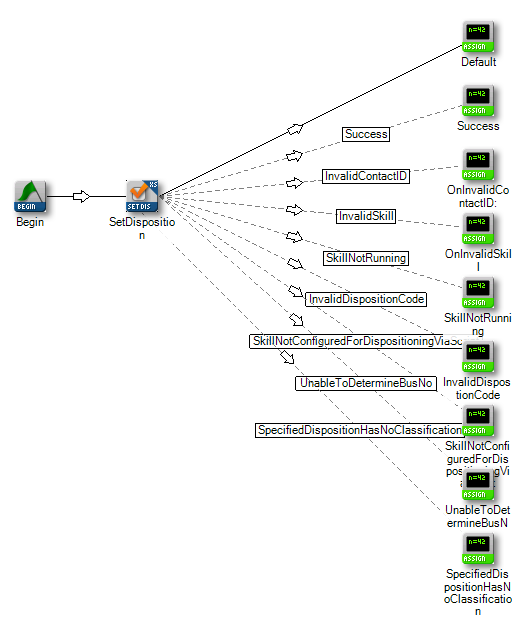
Would you like to download this script?



