Start a Trace Using a Targeted ANI or DNIS
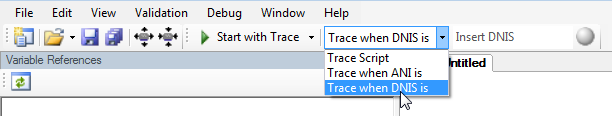
When you have made the desired selection from the drop-down box, type the ANI or DNIS in the text box, as follows.
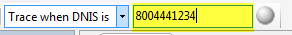
To trace the next instance of the script that runs, click the Capture Next Instance button one time, but to capture all instances of the script running, click the Capture Next Instance button twice (Capture All button).



