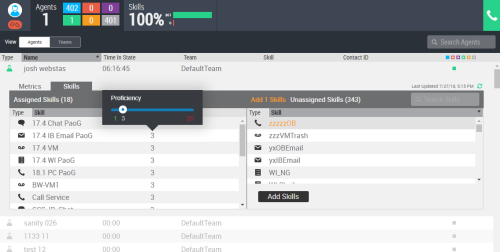You can assess an agent's time breakdown and make instant adjustments to the agent’s skillClassification used to facilitate the delivery of contacts; assigned to agents based on abilities, specialties, and knowledge assignments and proficiencies in the agent skills tab. You will only be able to modify agent skills for which you have permission.
-
From the Agents list view, click an agent's name to reveal the agent drill-down.
-
Click the Skills tab.
-
(OPTIONAL) Remove a skillClassification used to facilitate the delivery of contacts; assigned to agents based on abilities, specialties, and knowledge from the agent.
- Under Assigned Skills, click the skills you want to remove.
- Click Remove Skills.
- When asked if you want to remove the designated number of skills from the agent, click Remove Skills.
-
(OPTIONAL) Assign a skill to the agent.
- Under Unassigned Skills, click the skills you want to add.
- Click Add Skills.
- When asked if you want to assign the designated number of skills to the agent, click Add Skills.
-
(OPTIONAL) Change the skill proficiency settings for the agent.
- Click the proficiency number for whichever skill you want to change. A proficiency popup will appear.
- Use the slider to determine the agent's proficiency, ranging from 1 (high) to 20 (low).
- Click outside of the proficiency popup to save the new setting and close the popup.