When you finish chatting with a contact, you can close the chat window by following these steps.
For help using or troubleshooting the Oracle Service Cloud product, see Oracle's Documentation for Oracle Service Cloud Products.
-
If you are currently handling multiple chats, click the chat control panel of the chat you want to end. This makes the chat Active and pauses the others.
-
Hover your cursor over the arrow in the colored part of the chat control panel and then click the Disconnect icon.
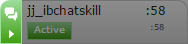

The chat control panel turns gray and says Disconnected for a few seconds before disappearing from your console.

You now receive the after-chat task screen pop.



