If you do not have the information, knowledge, or time to engage in a chat you have already accepted, you can transfer it to another agent. To do so, follow these steps.
For help using or troubleshooting the Oracle Service Cloud product, see Oracle's Documentation for Oracle Service Cloud Products.
-
Click the chat control panel of the chat you want to transfer. This makes the chat Active and pauses the others.
-
Hover your cursor over the arrow in the colored part of the chat control panel and then click the Transfer icon to bring up the Skill List.
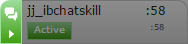

-
Choose a skillClassification used to facilitate the delivery of contacts; assigned to agents based on abilities, specialties, and knowledge to handle the chat. When you click a skill, a confirmation window appears.
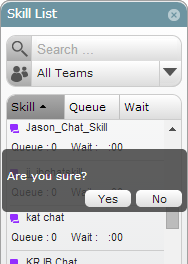
- Click Yes to complete the transfer. The chat is removed from your console and an agent with the skill you chose receives a confirmation window for it. When a new agent accepts the chat, all messages from your original chat with the contact appear in that agent's chat window.



