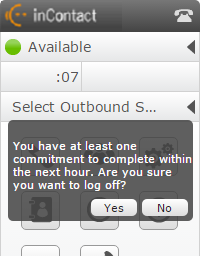When a scheduled commitment queues in NICE inContact Agent for Oracle Service Cloud, you must choose how to handle it by following these steps.
-
Choose to proceed with the call or reschedule it.
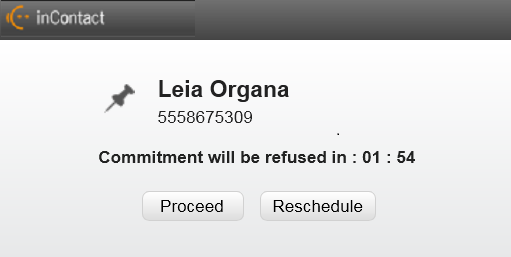
-
If you choose to proceed, NICE inContact Agent for Oracle Service Cloud automatically dials the phone number associated with the commitment.
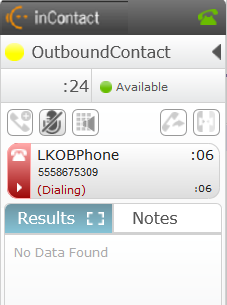
- If you need to reschedule the commitment, click Reschedule and select the time and date, and update the time zone, if necessary, and click Save.
- Click Submit to schedule the commitment for the new date and time.
- NICE inContact Agent for Oracle Service Cloud reminds you of any commitments that are scheduled within the next hour when logging out.