The Current Hold Times module displays a chart showing current agent names and hold minutes.
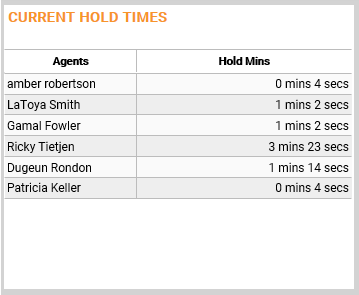
Run the Current Hold Times Module
- Click the Modules button on the toolbar and select Current Hold Times.
- Select the settings you want to apply to the module. By default, the initial settings are inherited from the master filter.
- Click outside of the settings box to run the module and add it to your dashboard.



