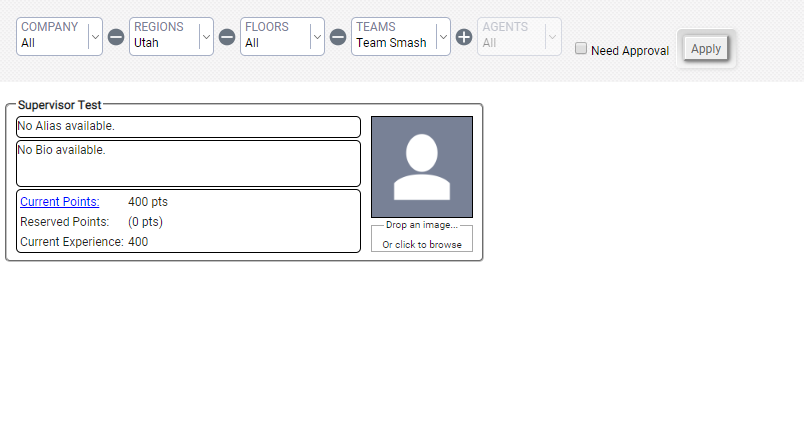
- Click Account → Profile Management.
- Use the drill-down filter to find your desired profile.
- Click Apply to populate a list of profile cards based on your search.
- (OPTIONAL) Remove an existing profile picture by hovering your mouse over a picture and clicking the Remove icon (indicated by a red X).
- Add or edit a profile picture by drag/dropping an image into the Profile Image space or clicking Browse.
The profile cards also display basic information for the user, such as their current amount of points or a bio.



