You can monitor the active calls of agents you can access. Agents and contacts do not know you are listening in unless you take further action in the call.
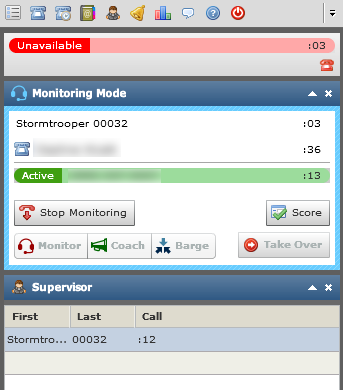
- In Thin Agent toolbar, click the supervisor icon. A list of all your agents currently engaged in active calls appears in the Supervisor panel.
- Click a row to listen to the current call. The agent and contact cannot hear you.
- If you want to enter the call, you can coach, barge, or take over at any time.
- To stop listening to the call, click Stop Monitoring.



