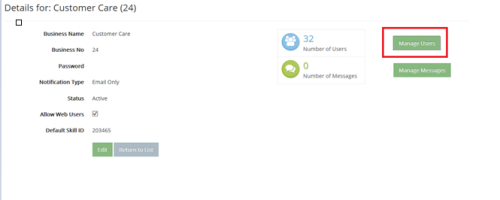- Log in to Auto Attendant as an administrator user.
- The details of the business unitFile format associated with Microsoft Excel; may also be expressed as .xlsx displays.
-
Click Manage Users.
- Click Edit for the user you want to modify.
- Update the details for the user and click Save.