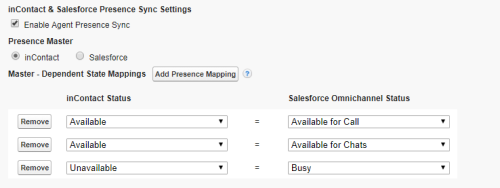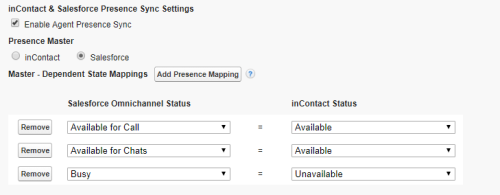The NICE inContact Agent for Salesforce integration with Salesforce Omni-Channel allows you to enable presence syncing between the available and unavailable statesThe availability status of an agent. within the NICE inContact platform, and the online and busy states of the Salesforce Omni-Channel product.
You can set up to twelve custom presence statuses that indicate an agent's availability which prevents the routing of work to an unavailable agent. This enables you to designate some channelsA medium, such as voice, email, and chat, through which a contact connects with an intended recipient., such as phone or email, to be routed by the NICE inContact platform, while simultaneously using the Salesforce Omni-Channel Live Agent for chat contacts. You can designate either NICE inContact or Salesforce Omni-Channel as the master for availability settings. The master defines the stateThe availability status of an agent. of availability when an agent’s state changes.
The inContact Status options are configured using Unavailable Codes. The Salesforce OmniChannnel Status options are configured using Presence Configurations.
Map Omni-Channel Statuses with inContact as Master
-
Click All Tabs (indicated by a gray plus sign).
-
Click Salesforce Agent Settings.
-
If disabled, select Enable Agent Presence Sync.
-
Select inContact as your Presence Master.
-
Click Add Presence Mapping to add a new mapping.
- Click the drop-down menus to map an inContact Status to a Salesforce Omnichannel Status.
- Click Save.
Map Omni-Channel Statuses with Salesforce as Master
-
Click All Tabs (indicated by a gray plus sign).
-
Click Salesforce Agent Settings.
-
If disabled, select Enable Agent Presence Sync.
-
Select Salesforce as your Presence Master.
-
Click Add Presence Mapping to add a new mapping.
- Click the drop-down menus to map a Salesforce Omnichannel Status to an inContact Status.
- Click Save.